Teacher
Lee Nelson is the Technology Integrationist at Oak Grove Elementary School. He supports teachers with meaningful technology integration and works directly with students to increase digital literacy and computer science skills.Instructional Strategy
Throughout the month of May, Lee has been igniting his students’ creativity by having them code animated stories using a children’s programming platform called Scratch. The students watch short videos from the Google CS First “Storytelling” curriculum, which teaches them how to use the programming platform. They then jump right into Scratch where their ideas come alive and they build their own stories.Each day with Mr. Nelson the students get to create a new story, including new characters, plot, and setting. Every story requires increasingly more advanced programming knowledge which the students are eager to learn. They especially enjoy the sticker badge they receive upon completion of a story. As students work, they are encouraged to seek feedback from their classmates with Mr. Nelson always available to help. He encourages students to learn from each other and from their mistakes. One student demonstrated this when he was working to program raindrops to fall but instead, accidentally programmed the grass beneath the characters to fall. The student exclaimed, “Mr. Nelson! Look at this awesome mistake I just made!” After sharing with peers he worked to correct the mistake.
In addition to practicing resiliency, collaboration, and creativity, students are also continually debugging, designing algorithms, creating sequences of events, recognizing patterns, and decomposing problems. When working with Mr. Nelson, the students are motivated to learn more and challenge themselves. The students are often having so much fun that they are oblivious to the critical thinking and problem solving skills they are using. When they finish, the students are proud of their stories and want to share their unique creations with family and friends.




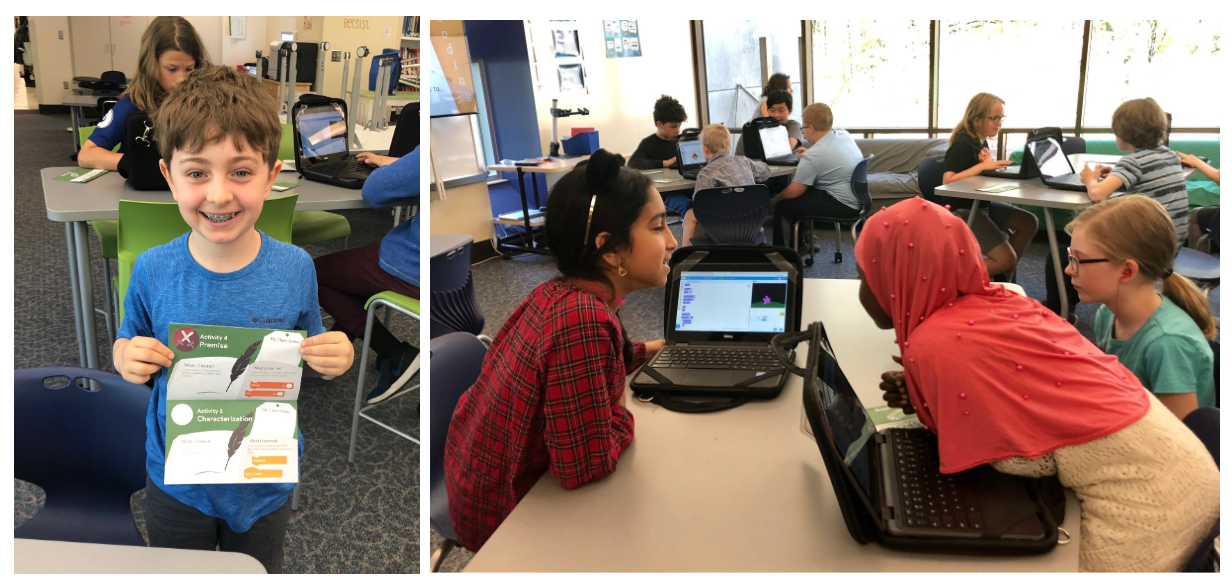
Comments
Post a Comment